I'm in the mood to write, but I won't let myself get caught up in any fictional worlds right now. There'd be no hope for studying if I started writing fiction right now. So I'll dabble in a little non-fiction...
The 3DS was released March 27, 2011, in North America, and my brother pre-ordered it so we got it right on release day. There wasn't any massive launch party for the 3DS, but there were a few chaps who lined up early to get their hands on some of the first ones in Vancouver. Strangely, my brother didn't actual start playing with the 3DS until days after its release, probably due to schoolwork, I'm guessing. I don't know, I am always busy with schoolwork so I assume that's the case for any student.
I'm not going to do an in-depth review of all of the software on the 3DS, because although it didn't come with an actual game cartridge, there are actually a few games incorporated into the OS. Fascinating.
I'm just going to do a little tour of the 3DS unit itself and maybe I'll review the software aspects with a video some other day... When I don't have an imminent final exam.
Alright, so here's what the thing looks like:
(Yay fingerprints! Yay smudginess!) | This is what it looks like when you open it. Notice the standard ABXY buttons on the right, but below that (in the glare of my desklamp) is the power button, so no more sliding to power on/off. On the upper left is a joystick (albeit much flatter than its predecessors) reminiscent of the PSP one. Based on its position and the awkwardness of using the D-pad (bottom left), this joystick/thumbpad will be the main control in terms of moving characters around in games. And below the touch screen, you can see 3 words. From left to right they are: Select, Home, and Start. And they are actually buttons. Select and Start are nothing new in terms of DS hardware, but the Home button is a feature taken from the Wii OS. So yes, that means that the 3DS has a home menu. On the top half, you can see the 2 speakers on either side of the screen, a camera just above the screen, and to the right, just smallest little silver slider. This here is the 3D slider. On the far right of the hinge, there is a little LED that is a notifier for incoming messages and the like. Also, when you turn this sucker on, a little "3D" lights up just to the right of the screen. |
| Closed... Notice the 2 cameras here on the lid. These are used to create the 3D effect when using AR cards (more on these later) and when taking pictures. Also, just to the right of the camera lens on the right is a tiny little speck that probably looks like dust or something. This is a little LED that indicates if you're taking a picture, I believe. Or at least, that's the only time I've seen it light up. | |
| Okay, so this is kind of upside down. I am a derp, I admit it. So we see the lid here on the bottom (notice the silver slider for 3D). Above that is a switch for the wireless. Now, as of right now, wireless does not actually work on the 3DS due to browser support or something like that. I'm not totally sure, but apparently you can set up the internet (ours is set up), but the wireless will not actually work until the update is released, supposedly soon. And just to the left of the wireless slider is the little LED indicator for the wireless. | |
| Okay, so this is the top of the 3DS when the lid is shut. So we have the charging port (I think it says 4.6V on it? Don't quote me) on the right here, the DS cartridge slot in the centre, the stylus just to the left of that, and some other infrared sort of thing on the left. I think that the infrared thing is for the StreetPass and SpotPass features which essentially allow for magical things to happen when you and your 3DS in sleep mode pass someone else with a 3DS in sleep mode. One thing to note about the stylus is that it, like the phone antennae of yore, can extend. Which looks pretty slick with its silver coating and whatnot. Kind of a cool and maybe pointless feature. One other thing to note is the cartridge slot. Currently my brother put a DS game into there and it clicks into place fine, but there's a little gap to the left here so I'm guessing that that'll ensure that 3DS games (probably slightly larger cartridges) offer no compatibility with DS's of previous generations. And the last things to see on this side of the 3DS are the L and R trigger buttons. As you may or may not be able to see, there are little camera icons on them. Apparently my brother recently unlocked and bought a special feature for the 3DS (using the in-game coins got from daily physical activity) that allows photos to be taken at any time using the L and R buttons. To me, that's kind of strange, but whatever. Yay screenshots? | |
| So this side of the 3DS features your volume slider and a slot for an SD card. Given that there is a music-making feature and tons of photo-taking encouraged, it's not surprising to see the SD slot there. | |
| And of course, this most boring of sides (minus the bottom which I'm not even going to get into) features a few indicator lights (battery/charging, etc.) and of course the obligatory headphone jack so people can't rock out to the Super Mario theme with you and will merely give you strange looks as you bob your head in time to the catchy catchy tunes. |
All in all it's a comfortable unit to hold, though in terms of using it, previous owners of the previous generations of DS's may find a small period of adjustment in terms of where to power on/off and dealing with the whole idea of the little Select/Home/Start section. The only awkward I really found was in the use of the D-pad (a.k.a. control pad) as it is only natural when holding the unit to put your thumb on the thumbpad/joystick. For an extra set of buttons merely used for occasional access, I can see the point of the D-pad, but otherwise, it's not in a comfortable place for regular use.
A few other things to note about this new handheld is the strange setup for charging. I don't have a picture of the cradle/stand used for charging, but yes, the thing comes with a stand for charging. It doesn't save space in any way, nor does it seem very useless. I haven't looked carefully enough at it to see if it can be charged without it (I'm sure it can), but this cradle charger is very impractical. I mean, if I'm going to be travelling and I should want to bring the 3DS, I wouldn't want to bring the entire cradle. On the topic of charging up, the 3DS has a ridiculous small battery life. 3 hours! 3 freaking hours! Yeah, that's ridiculous. If you're really only a very very very casual gamer, that wouldn't be really bad or anything, but should you want to have wireless going, 3D on, and the audio at an audible level while being totally immersed in a game, this could be a nuisance. It might encourage more frequent breaks in gaming, but not much more than that.






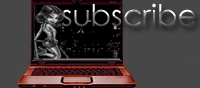



0 comments:
Post a Comment
Join the bitchfest!